Connecting Crunchyroll to Your TV: A Comprehensive Guide


Intro
The increasing popularity of streaming services has significantly transformed how viewers consume anime. One of the foremost platforms catering to anime enthusiasts is Crunchyroll. As anime continues to captivate a wider audience, connecting Crunchyroll to your television has become a priority for many users who seek a more immersive viewing experience. This guide aims to assist you in seamlessly integrating Crunchyroll into your TV setup, exploring various methods and devices you might use.
In this article, we will delve into critical considerations such as compatible devices and tools required for the connection. The focus will be on practical, step-by-step instructions for different methods including utilizing smart TVs, streaming devices like Roku and Amazon Fire TV, and casting through Chromecast. Each of these methods has its unique advantages and might better suit different users' preferences and technical capabilities. Additionally, troubleshooting tips will be provided to address common issues that users may encounter during the process.
By the end of this read, you will possess the information necessary to enhance your anime viewing experience, ensuring that you can enjoy your favorite shows without hassle. Let's begin by understanding the various devices available for connecting Crunchyroll to your TV.
Understanding Streaming Services
In today’s ever-evolving media landscape, streaming services have emerged as a cornerstone for content consumption. Understanding these services is vital for optimizing your viewing experience, especially when streaming platforms like Crunchyroll provide exclusive content that anime fans cherish. This section highlights the significance of streaming services, their benefits, and necessary considerations.
Streaming services have transformed the way viewers access entertainment. Unlike traditional cable television, they offer on-demand content that fits individual schedules. For anime enthusiasts, this means access to a vast library of shows and movies, often as they are released in Japan. The convenience of streaming allows users to watch their favorite series without having to wait for local broadcasts or DVD releases.
Benefits of Streaming Services
- Flexible Viewing: Stream anytime and anywhere. Subscribers can switch from a smartphone to a smart TV effortlessly, making it easy to enjoy content on larger screens.
- Diverse Content Library: Platforms like Crunchyroll specialize in anime, offering a wide array of titles, including classics and new releases.
- Affordable Pricing Models: Many streaming services provide competitive subscription options, presenting excellent value compared to cable packages.
- Community Interaction: Some platforms incorporate social features, allowing fans to discuss episodes, share recommendations, and engage with fellow viewers.
Considerations in Streaming
However, several factors play a role when navigating the streaming landscape.
- Internet Connection: A stable and fast internet connection is essential for uninterrupted streaming. Buffering can detract from the viewing experience.
- Device Compatibility: Not every device supports all streaming services. It’s important to ensure your device is compatible with Crunchyroll to avoid frustration.
- Subscription Tiers: Crunchyroll offers various subscription options, each with different features such as ad-free viewing and exclusive access to certain content.
Understanding these elements is crucial for users to fully embrace the benefits of streaming anime. Without a doubt, knowledge about streaming services paves the way for a smoother and richer viewing experience, setting the stage for appreciating platforms like Crunchyroll as more than just content providers, but as essential partners in the anime community.
Prerequisites for Connecting Crunchyroll
Before diving into the steps to connect Crunchyroll to your TV, it is essential to understand the prerequisites. These elements are fundamental in ensuring a seamless streaming experience. Addressing the right devices and ensuring network compatibility will help to eliminate potential issues.
Required Devices
To successfully connect Crunchyroll, several devices can be employed. This section discusses smart TVs, streaming devices, and game consoles, providing insights into their importance in streaming anime content.
Smart TVs
Smart TVs are designed to deliver a variety of applications, including Crunchyroll. The key characteristic of smart TVs is their ability to connect to the internet and run apps directly. They are a popular choice due to their all-in-one functionality, avoiding the need for additional hardware. A key unique feature of smart TVs is their integration with platforms like Android TV or Tizen OS, which facilitates easy navigation through streaming applications. This eliminates the clutter of excessive remote controls.
However, as beneficial as smart TVs are, their performance can vary based on the model and brand. Not all smart TVs offer the same streaming capabilities. Some older models may experience slow loading times, which can frustrate users. It is important to check for compatibility with the Crunchyroll app before making a purchase.
Streaming Devices
Streaming devices such as Roku, Google Chromecast, and Apple TV serve as excellent alternatives for connecting Crunchyroll. Their primary characteristic is enhancing non-smart TVs with streaming capabilities, making them an essential choice. Streaming devices can offer a more user-friendly interface and faster application loading times than some smart TVs.
A unique feature of these devices is their ability to support various streaming protocols and formats. Many also come with voice control features, making them versatile. However, they can be an extra cost if you already have a smart TV, and they may require additional setup.
Game Consoles
Game consoles like PlayStation and Xbox also permit direct access to Crunchyroll. This is significant because they combine entertainment and gaming in one device. Their primary characteristic lies in their powerful hardware that can support high-resolution streams. Therefore, if you already have a console, it is a simple solution.
A striking feature of game consoles is their capability to provide a robust multimedia experience. They allow users to switch between games and streaming services effortlessly. On the downside, these devices may not be primarily designed for streaming, potentially resulting in an interface that is less intuitive than dedicated streaming devices.
Network Requirements
Given that Crunchyroll is a streaming service, a stable internet connection is necessary. The connection speed should be sufficient to avoid buffering. Generally, a broadband connection of at least 3 Mbps is advisable for standard definition and 8 Mbps for high definition. Ensure that your network can accommodate the streaming needs while also supporting other devices if necessary.
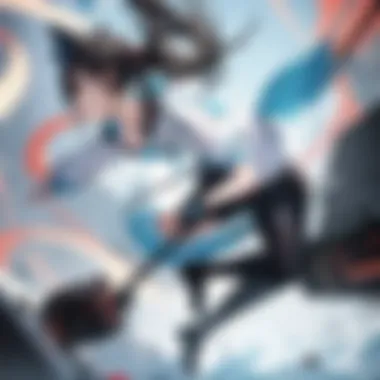

Connecting Crunchyroll via Smart TVs
Connecting Crunchyroll to smart TVs has become an increasingly essential topic for anime enthusiasts. Smart TVs offer a seamless experience, enabling viewers to access content with just a few clicks. Unlike traditional methods of streaming, utilizing the Crunchyroll app on smart TVs provides enahnced convenience and user-friendliness. It eliminates the need for additional devices or complex setups. Instead, everything needed is available within the TV's ecosystem.
Moreover, using smart TVs permits superior video quality. Many modern smart TVs support high-definition streaming, ensuring that fans can enjoy their favorite shows in the best possible resolution. This contributes to an immersive viewing experience, vital for anime, where vibrant animations and intricate details are prevalent. Thus, understanding this connection is crucial for maximizing enjoyment.
Using the Crunchyroll App
To connect Crunchyroll to your smart TV, the first step is to install the Crunchyroll app. This app serves as the gateway to extensive anime content. Users can find it readily available in the app store specific to their smart TV brand. For example, Samsung TVs have the Smart Hub, LG uses the LG Content Store, while Vizio utilizes the Vizio Smartcast platform. The installation process is generally intuitive. By searching for "Crunchyroll" and selecting "Download," users can initiate access to a library of anime films and series.
Getting the app is just the start. It is also important to explore the app interface. It generally has a layout that showcases popular titles, suggestions based on viewing habits, and categories tailored to specific genres. Learning how to navigate it efficiently enhances user experience.
Setting Up an Account
Once the app installation is completed, the next step is setting up a Crunchyroll account. Users can opt to create an account directly through the app or use an existing account if they already have one. For new users, entering an email address and creating a strong password is required. This is important for security and protects personal information shared during the sign-up process.
Additionally, Crunchyroll offers various membership options. While a free account permits access to certain titles, a premium membership unlocks additional content, including simulcasts and ad-free viewing. Choosing the right plan based on watching habits can significantly enhance the anime-watching experience. After the account setup, users can log in, explore their personalized feed, and begin streaming content right away.
By connecting Crunchyroll to your Smart TV, you ensure an optimized viewing experience, combining quality and convenience.
In summary, connecting Crunchyroll using smart TVs not only simplifies the access to anime but also elevates the overall quality of viewing through dedicated apps and tailored tuning of settings.
Utilizing Streaming Devices
Utilizing streaming devices is a pivotal aspect of connecting Crunchyroll to your television. With advancements in technology, these devices offer a seamless way to access content through various platforms, including Crunchyroll. The ease of use and versatility of streaming devices contribute significantly to the viewing experience.
They present a variety of benefits, such as the ability to integrate with existing smart home ecosystems. By utilizing devices like Chromecast, Roku, and Amazon Fire TV Stick, users can engage with their favorite anime in a more immersive manner. It is important to consider the specifications and compatibility of these devices with your television and broadband connection to ensure optimal viewing. Moreover, many streaming devices come with user-friendly interfaces, making it simple for even novice users to navigate.
By adopting one of these streaming options, users can experience enhanced picture quality and access to a wider range of content for anime lovers.
Connecting Chromecast
Connecting a Chromecast device to stream Crunchyroll is a straightforward process. This device allows users to cast content from their mobile devices directly to their TV. Setting up involves plugging the Chromecast into an HDMI port on the television and connecting it to the Wi-Fi network.
Once connected, users simply need to use the Chromecast-enabled app, such as the Crunchyroll app on mobile. From the app, they can initiate casting by tapping the cast icon and selecting their Chromecast device. This method offers a flexible viewing experience, enabling users to watch anime on the larger screen while controlling it through their smartphones.
Using Roku
Roku is another highly effective device for accessing Crunchyroll. This internet-connected device not only supports numerous streaming platforms but also has its own comprehensive app store. To connect Crunchyroll through Roku, users need to install the app from the Roku Channel Store. After installation, they should sign in with their Crunchyroll account, or create a new one if necessary.
Roku’s simple remote control enhances navigation, making it easy to search for shows or browse categories. The clarity of streaming and the stability of connection make it a preferred option for avid anime fans who seek uninterrupted viewing.
Implementing Amazon Fire TV Stick
The Amazon Fire TV Stick is a popular choice for streaming Crunchyroll as it combines the functionality of a streaming device with the capabilities of Amazon’s smart assistant. First, the Fire TV Stick plugs directly into the television’s HDMI port. Users then configure it by connecting to their Wi-Fi network.
The Crunchyroll app can be easily downloaded from the Amazon Appstore. After logging in, viewers can access their favorite series and films. One notable feature of the Fire TV Stick is its ability to support voice commands through Alexa, allowing users to search for content hands-free. This added convenience further enriches the streaming experience, making it quicker to find and watch desired titles.
Utilizing these streaming devices not only enhances access to Crunchyroll but also enriches the overall enjoyment of anime for viewers seeking high-quality content.
Casting Options for Crunchyroll
Casting options for Crunchyroll represent a significant aspect for users who wish to enhance their streaming experience. These methods offer flexibility in how content is accessed and displayed on larger screens, making it easier for anime fans to immerse themselves in their favorite series and films. By understanding various casting techniques, viewers can transform their mobile devices and laptops into powerful tools for viewing content on their televisions. This section delves into the different ways to cast Crunchyroll, providing insights on the specific procedures and considerations necessary for a seamless experience.
Casting from Mobile Devices


Casting from mobile devices is one of the most user-friendly ways to enjoy Crunchyroll on a big screen. Many smartphones and tablets come equipped with built-in casting features, allowing users to stream content directly to compatible devices such as smart TVs or Chromecast. To initiate casting, users should ensure that both their mobile device and the receiving device are connected to the same Wi-Fi network. The process is typically straightforward:
- Open the Crunchyroll app on your mobile device.
- Select the content you wish to watch.
- Look for the cast icon, usually located at the top right corner of the screen.
- Tap the cast icon and select your target device from the list that appears.
- The selected content should now be displayed on your TV.
This method not only provides high-quality visuals but also allows for control over playback directly from the mobile device. Users can easily pause, rewind, or switch episodes while enjoying their favorite shows.
Using a Laptop to Cast
Utilizing a laptop to cast content from Crunchyroll offers another versatile option for enhancing viewing experiences. Many laptops support screen mirroring technologies, which allows the user to project their screen onto a TV wirelessly. To cast from a laptop, users should take these steps:
- Ensure that both the laptop and the TV are connected to the same Wi-Fi network.
- Access the settings on your laptop and search for the Project or Connect option. This can often be found in the action center on Windows or in display settings on a Mac.
- Select your TV from the detected devices list.
- Open the Crunchyroll website in your laptop’s browser and log in to your account.
- Start playing the desired content, which should now appear on your TV.
Casting from a laptop allows users to engage in a larger viewing experience while also providing the option to multitask. The flexibility to browse the internet or manage tasks while the show plays adds practicality for users who may not want to be fully dedicated to one screen.
By exploring these casting options, Crunchyroll users can find the method that best suits their lifestyle and viewing preferences. Each technique comes with its own set of advantages, enhancing not just the convenience of accessing content but also improving overall enjoyment of the anime watching experience.
Configuring Settings for Optimal Streaming
Configuring settings for optimal streaming is essential for enhancing your viewing experience on Crunchyroll. The right configurations can significantly improve video clarity, manage data consumption, and minimize connectivity interruptions. Given the varied internet speeds and device capabilities, understanding how to tailor settings can help anime enthusiasts enjoy their favorite series without frustration.
Adjusting Video Quality
Video quality is a crucial aspect of streaming. Crunchyroll offers various quality settings that adapt to your internet speed. Here are some points to consider when adjusting video quality:
- Resolution Options: Crunchyroll generally provides multiple resolutions, ranging from 480p to 1080p. Higher resolutions provide better clarity but require faster internet.
- Adaptive Streaming: If your internet connection fluctuates, adaptive streaming automatically adjusts quality. This can prevent buffering but may not always deliver the best picture.
- Manual Selection: In some cases, you may want to manually switch to a lower quality to save data. This is particularly useful when streaming on mobile devices or over limited data plans.
The importance of adjusting video quality lies in balancing between watching a crisp, clear image and ensuring a continuous, buffer-free experience.
Managing Data Usage
Managing data usage is important for those streaming Crunchyroll on mobile networks or anyone with limited data. Inefficient use of bandwidth can lead to unexpected charges or throttled connections. Here are some effective strategies:
- Data Saver Mode: Many apps, including Crunchyroll, have a data saver feature. Enabling this can limit the resolution, thereby reducing data consumption.
- Download Options: If you are aware of upcoming viewing sessions, consider downloading episodes while on Wi-Fi. This ensures you can watch later without consuming additional data.
- Monitor Usage: Tracking data usage through your mobile provider or settings can give insights into your streaming habits. Understanding peaks in usage can help adjust your habits accordingly.
In summary, proper management of data usage not only helps save costs but also ensures streaming remains uninterrupted, offering a seamless viewing experience.
Remember, the goal is to tailor settings that best fit your viewing habits and device capabilities, ensuring you maximize your Crunchyroll experience.
Troubleshooting Connection Issues
In the realm of streaming, connectivity can often prove to be a significant hurdle for users. Encountering issues while connecting Crunchyroll to your TV can lead to frustration, especially for dedicated anime enthusiasts seeking uninterrupted viewing experiences. This section delves into common connection problems that users may face and provides practical solutions. Understanding these issues not only enhances the streaming experience but also empowers users to approach challenges with confidence.
Common Problems and Solutions
Identifying the root cause of connection issues can simplify the troubleshooting process. Below are some prevalent problems along with their corresponding solutions:
- App Crashes: If the Crunchyroll app frequently crashes, ensure the app is updated to the latest version. Sometimes, reinstalling the app can also resolve persistent issues.
- Network Connectivity: A weak Wi-Fi signal can hinder streaming capabilities. Check your network connection by testing it on other devices. Reboot your router if necessary, and consider moving your device closer to the router for a stronger signal.
- Authorization Failures: Users sometimes face problems logging in to their Crunchyroll accounts. Double-check your login credentials for accuracy. If forgotten, use the account recovery option provided by Crunchyroll.
- Device Compatibility Issues: Ensure that your device meets the minimum requirements to run the Crunchyroll app. Refer to the official Crunchyroll website for a list of supported devices.
- Streaming Quality Problems: If the video quality is poor or buffering frequently occurs, reduce the streaming quality in the app settings. This can alleviate bandwidth strain during peak usage hours.
When to Seek Help
While many connection issues can be resolved with basic troubleshooting techniques, some problems may require additional assistance. Consider seeking professional help in the following situations:
- Persistent Technical Issues: If problems continue despite repeated troubleshooting efforts, it may indicate a deeper technical issue.
- Account or Subscription Problems: For mishaps concerning your account—like billing errors or subscription issues—contact Crunchyroll's customer service directly to resolve these matters quickly.
- Unresolved Compatibility Issues: If your device is not functioning as expected after all checks, consult customer support. They can provide insights or suggest alternative devices that are fully compatible.
Troubleshooting is an essential skill in the world of streaming technology. Understanding how to navigate common issues can save time and reduce frustration.
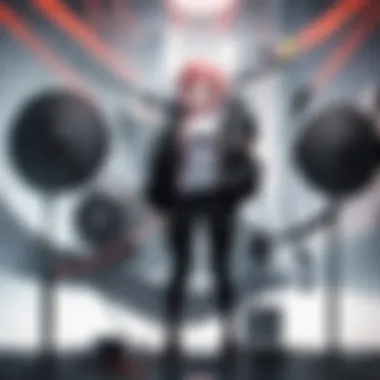

Evaluating Device Compatibility
In the realm of streaming services, assessing device compatibility is essential to ensuring an uninterrupted viewing experience. Crunchyroll, as a primary source of anime, requires specific devices to deliver quality content effectively. Each device comes with varying capabilities, interfaces, and performance levels. Understanding these differences can save users from frustration and enhance their enjoyment of the platform.
Supported Devices
When it comes to supported devices for Crunchyroll, there is a diverse range available. The most common types include:
- Smart TVs: Manufacturers like Samsung, LG, and Sony often include dedicated Crunchyroll apps within their app stores. Ensure your smart TV is updated to the latest software version to access these applications.
- Streaming Devices: Devices such as Roku, Amazon Fire TV Stick, and Apple TV are popular choices among users. They typically offer a user-friendly interface and high-quality streaming options. Streaming devices allow users to access a wide array of applications, including Crunchyroll.
- Game Consoles: PlayStation and Xbox platforms support Crunchyroll as well. Users can download the app directly from their respective stores. Furthermore, these devices can enhance the viewing experience with their advanced processing power.
Each category of device has its unique strengths. Smart TVs can provide a seamless, all-in-one experience, while streaming devices often allow for more frequent updates and new app offerings.
Version Updates and Streaming Requirements
Keeping devices updated is fundamental for optimal performance. Streaming apps, including Crunchyroll, often release updates that enhance functionality and patch security vulnerabilities. These updates ensure compatibility with the latest video formats and streaming protocols, which can improve the viewing experience significantly.
For instance, older software may not support features like 4K streaming or certain subtitle options. Therefore, checking for updates is vital. Here are some steps you can take:
- Go to your device's settings.
- Find the software update or system update option.
- Check for any available updates and follow the prompts to install them.
In addition to updates, users must consider their internet connection. Crunchyroll recommends a stable broadband connection with a minimum speed of 3 Mbps for standard definition and at least 5 Mbps for HD content. Having an up-to-date device along with a strong internet connection will help prevent buffering and other interruptions during streaming.
User Experiences and Best Practices
When it comes to connecting Crunchyroll to your TV, user experiences and best practices are essential elements that can significantly enhance the overall viewing experience. Understanding the collective wisdom of the community helps in troubleshooting issues and optimizing the streaming process. This section delves into two key areas: gathering feedback from users and developing effective streaming habits.
Gathering Feedback from the Community
Engaging with the community can provide invaluable insights. Forums and social media platforms are popular places where users share their experiences. By reviewing feedback on platforms like Reddit or Facebook, you can learn about common challenges and effective solutions that others have discovered. Here are some ways to effectively gather feedback:
- Join Forums: Participate in anime and tech forums where discussions often revolve around streaming challenges.
- Social Media Groups: Look for specific groups on platforms like Facebook dedicated to Crunchyroll or anime streaming.
- Reviews and Ratings: Explore user reviews on app stores to understand common pros and cons.
Feedback can lead to discoveries that improve your setup. For instance, you might find that certain settings boost performance on specific devices, or discover new features within the Crunchyroll app that enhance usability.
"Listening to user experiences can save time, frustration, and elevate the overall streaming enjoyment."
Developing a Streaming Routine
Creating a consistent streaming routine can elevate the enjoyment of watching anime. Routines help in managing time and ensuring you maximize the use of Crunchyroll. Consider these components when developing a routine:
- Setting Times: Allocate specific times for watching. This ensures you have uninterrupted time to catch up on new episodes.
- Playlist Management: Create a watchlist to remember which series you want to view next. Crunchyroll offers a feature to save your favorite shows.
- Device Assignment: Decide which devices you will use for streaming. Whether it’s a smart TV, laptop, or mobile device, consistency helps in developing effective habits.
- Engaging with Content: Consider joining discussions about the episodes you are watching. This can deepen your experience while connecting with fellow fans.
Implementing these best practices not only improves viewing efficiency but creates a more enjoyable and fulfilling anime-watching experience.
Future of Streaming and Crunchyroll
The topic of the future of streaming and Crunchyroll holds significance as it paints a picture of how anime consumption will evolve. With the rapid advancements in technology, streaming services like Crunchyroll need to adapt to remain relevant. This section delves into emerging trends and the potential shifts in user experience and service delivery. Understanding these elements aids in predicting how fans may view anime, the access they will have, and the overall landscape of video consumption.
Trends in Streaming Technology
Streaming technology is witnessing continuous transformation, highlighting several key trends that influence viewing habits.
- Adoption of 5G Networks: The implementation of 5G significantly enhances streaming quality and speed. Users will benefit from reduced latency and improved buffering times, enabling smoother viewing experiences.
- Increased Use of Artificial Intelligence: AI plays a role in personalizing user experiences. It analyzes user behavior to suggest content tailored to individual preferences, which enhances engagement with the platform.
- Virtual and Augmented Reality: These technologies offer a new dimension in viewing. Users might one day experience anime in immersive environments, potentially changing narrative structures and audience interaction.
- Cross-Platform Viewing: The ability to view content across multiple devices without interruption is becoming commonplace. Crunchyroll and other services aim to offer seamless transitions between mobiles, tablets, and TVs.
- Enhanced Security Features: As cyber threats grow, streaming platforms recognize the need to protect user data actively. Users should look out for platforms that prioritize their privacy and provide robust security measures.
These trends not only enhance user experiences but also set new standards for what consumers expect from streaming services.
The Role of Crunchyroll in the Evolving Landscape
Crunchyroll is positioned uniquely within the anime streaming field, playing a crucial role as the market evolves. Its commitment lies in delivering authentic, localized content swiftly, which resonates with a global audience.
- Diverse Content Library: Crunchyroll offers a vast array of titles, curated for various genres and demographics. This diversity attracts a loyal user base, ensuring that the platform remains at the forefront.
- Community Engagement: The platform encourages community interaction through forums and social media. This fosters a sense of belonging among users and deepens their engagement with the content.
- Innovative Partnerships: By collaborating with creators and studios, Crunchyroll can provide exclusive content. These partnerships can lead to unique shows that might not be available elsewhere.
- Focus on High-Quality Streaming: With the integration of superior technology, Crunchyroll aims to deliver higher resolutions and better sound quality, ensuring viewers enjoy their anime as intended.
- Global Expansion: Crunchyroll’s strategy to enter new markets demonstrates its recognition of the growing global appetite for anime. Localized content will cater to diverse cultural preferences, extending its reach.
Crunchyroll not only delivers anime but also builds a community, making it a central hub for fans.







