Accessing Crunchyroll on LG Smart TVs: A Complete Guide
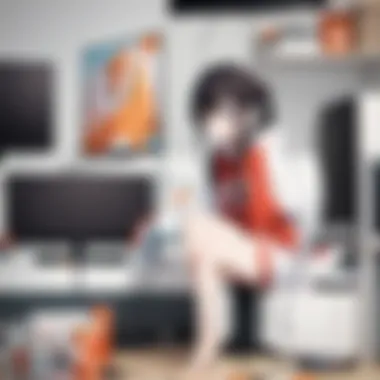

Intro
Creating a seamless experience for watching anime on Crunchyroll using LG Smart TVs involves both understanding the technical setup and the unique advantages it provides. This guide serves as a multifaceted resource, addressing everything from installation to features exclusive to this platform.
Accessing Crunchyroll transforms your viewing sessions into immersive experiences. Given the popularity of anime in today's digital landscape, knowing how to navigate Crunchyroll is essential for enthusiasts desiring quality content. We tackle the intricacies of using LG Smart TVs to bring your favorite series to life, examining installation requirements and resolving common issues that may arise.
Anime Series Overview
Crunchyroll boasts an impressive catalog of anime series, each offering rich narratives and diverse themes. For users new to the platform or to anime itself, it is crucial to understand the scope available.
Even a brief synopsis of major series reveals common anime motifs, such as friendship, perseverance, and mystery. Key titles frequently discussed on Crunchyroll include highly influential series like Attack on Titan, My Hero Academia, and Demon Slayer. Each of these has captured the viewer through its distinct narrative arcs and character development.
The main characters of these series offer a hint into what makes anime captivating. A complex protagonist may grapple with personal growth while navigating intricate relationships. Their journeys often serve as mirrors reflecting universal themes.
Animation quality varies across the board, ranging from Studio Ghibli's iconic, detailed artistry to the striking visuals of Your Name. The soundtracks compel attention as well, as they often enhance emotional highs and lows throughout a viewing session. Certain episodes in notable series manage to stand out due their compelling twists, integrating story arcs that resonate deeply with viewer sentiments.
Installing Crunchyroll on LG Smart TVs
To fully utilize Crunchyroll, the initial step requires installation. Here’s how to do it precisely:
- Power on your LG Smart TV.
- Navigate to your TV's Home Screen and select the LG Content Store.
- In the search bar, type Crunchyroll and click on the app when it appears.
- Click Install. Wait for the installation to complete.
- Open the app and supply your login credentials.
If you do not have a Crunchyroll account, creating one is simple, usually requiring just an email and password.
Troubleshooting Common Issues
When using Crunchyroll on LG Smart TVs, users might face occasional hurdles. Potential issues include buffering and login problems. Here are some straightforward solutions:
- Buffering: Ensure a strong internet connection. Restart your modem if needed.
- Login Issues: Double-check your username and password, or reset if necessary.
- App Crashes: Uninstall and reinstall the app from your LG Content Store. This can often correct bugs causing app instability.
Most problems may be resolved with these steps, improving overall viewing experience on Crunchyroll.
Watching anime on Crunchyroll elevates enjoyment through convenient access to extensive titles and genres, readily available on an LG Smart TV.
Features of Crunchyroll on LG Smart TVs
Crunchyroll not only provides a range of anime, it also offers unique features that enhance the user experience. Among these are:
- Multiple Subtitles: Users can view choices from several languages.
- Simulcasts: Watch new episodes just hours after they air in Japan.
- Crunchyroll Originals: Enjoy exclusive content found only on the Crunchyroll platform.
Familiarity with these features not only boosts one’s access to content but also creates a more personalized viewing experience. Investing time in exploring these offerings can lead to discovering new genres and series that align with individual preferences.
Navigating Crunchyroll: Final Thoughts
In summary, successfully accessing and utilizing Crunchyroll on LG Smart TVs opens an exploratory door for anime enthusiasts. From installation through troubleshooting, the guide covers critical elements thereby enhancing how users interact with the plethora of content available. Now, every user can immerse themselves in the distinctive storytelling and artistry intrinsic to anime, transforming a simple viewing session into a cultural journey.
For ongoing discussions, related interests, and more detailed reviews, users can visit platforms such as reddit.com or engage with community posts on genre-specific topics.
Understanding Crunchyroll
Understanding Crunchyroll is essential for anyone keen on accessing a vast library of anime content. Its impact in the anime community cannot be overstated, as it functions as a vital gateway for fans globally. By comprehending how Crunchyroll operates, users can unlock an expansive and rich array of series and films. This knowledge can greatly enhance their viewing experience, particularly on platforms like LG Smart TVs.
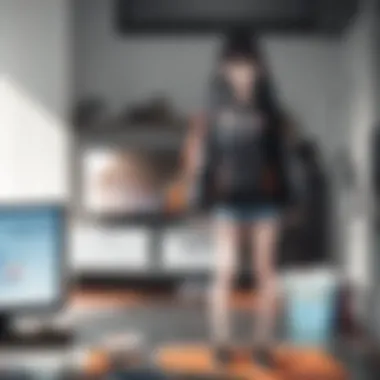

Overview of Crunchyroll
Crunchyroll, founded in 2006, is one of the largest streaming services for anime and Asian dramas. More than just a platform, it serves as a cultural hub where enthusiasts can engage with current trends in pop culture. The interface allows users to easily navigate an extensive catalog, featuring both subbed and dubbed versions, often airing episodes just an hour after their release in Japan. The comprehensive offerings create a space where viewers can immerse themselves in both new hits and classic series.
Content Availability
Content availability is a significant aspect of what Crunchyroll provides. The service boasts thousands of titles across various genres, including action, romance, and fantasy. New episodes are often available almost immediately after they air, which is a major draw for committed fans. The addition of Crunchyroll Originals presents users with exclusive content, crafted to satisfy avid viewers of anime. Also, regional licensing deals may limit or expand what content is accessible in different countries. Hence, it is wise to check the content library.
Subscription Options
Crunchyroll offers the audience various subscription models to cater to different viewing preferences. The free version allows users to watch ads, streaming a limited selection of content. In contrast, the Premium and Premium Plus tiers poskyt statements benefit users with fewer interruptions, access to vast content libraries, and special features like offline viewing. Fees typically oscillate between moderate-interest points. Understanding these options and their trade-offs is critical for any individual seeking to optimize their anime-watching journey.
It is important to choose a subscription that suits not just the budget but also the viewing habits and desired experiences of users.
Exploring LG Smart TVs
Exploring LG Smart TVs is an important aspect to understand when accessing Crunchyroll. This section provides insights into the unique features and functionalities that LG Smart TVs offer, enhancing the viewing experience of anime lovers. Understanding these elements not only helps users navigate through their LG devices efficiently but also amplifies how they enjoy Crunchyroll's rich content library.
Key Features of LG Smart TVs
LG Smart TVs come equipped with a range of key features that set them apart from other smart television brands. For instance:
- WebOS Interface: This operating system is recognized for its user-friendly interface and ease of navigation. It allows quick access to apps, search functionality, and a simple layout.
- Voice Recognition: Many LG Smart TVs offer integrated voice recognition technology, making it easier to voice-command searches for specific shows or anime titles.
- Smart Home Integration: These TVs commonly work well with various smart home devices. They can respond to commands from smart home assistants, adding convenience for users who own multiple smart home devices.
- ThinQ AI Compatibility: LG's ThinQ AI boosts personalization by learning viewing habits and retrieving recommendations tailored for the viewer, which enhance user interaction.
These features create a friendly environment for anime enthusiasts by reducing complexity and allowing open access to entertainment.
Operating System and User Interface
The operating system and user interface play a crucial role in how users interact with LG Smart TVs. The LG WebOS, known for its adaptability, significantly contributes to an enriched viewing experience. Some features include:
- Simple Layout: The primary screen features an easy-to-navigate launcher bar at the bottom, facilitating quick access to installed applications, including Crunchyroll.
- Search Functionality: Users can seamlessly search for their favorite series or genres, decreasing time spent browsing and enhancing satisfaction.
- App Management: WebOS makes it easy to manage installed applications. Users can add or remove apps based on their viewing preferences.
Understanding the intricacies of LG Smart TVs reaffirms your viewing experience by streamlining usage with cutting-edge technology tailored for today’s viewing demands.
Installing Crunchyroll on LG Smart TV
Installing Crunchyroll on an LG Smart TV is a significant step for anime enthusiasts looking to access a vast array of content. This process enables users to immerse themselves in a rich bank of shows and films directly on their television screens, enhancing viewing convenience. Understanding how to properly install this application is crucial not just for anime lovers but for anyone interested in maximizing the capability of their smart device. Familiarity with the installation process alleviates frustration, promotes seamless enjoyment of content, and ensures access to updates and expanded features.
Accessing the LG Content Store
To begin, users must locate the LG Content Store. This digital marketplace hosts a variety of applications, including Crunchyroll. Follow these steps:
- Turn on Your TV: Ensure your LG Smart TV is powered on and connected to the internet. A stable connection is vital for app download.
- Find the LG Content Store: Use your remote control to navigate to the Home button and look for the LG Content Store icon. Click on the icon to enter the store.
- Explore Applications: Once inside the store, you can browse through categories or use the search function. Typing
Navigating the Crunchyroll App
Understanding how to navigate the Crunchyroll app is critical for users looking to get the most out of their anime viewing experience on LG Smart TVs. With various features designed to optimize access to content, knowing the layout and functionalities of the app allows readers to engage deeply with their favorite shows. The app's accessibility and user-friendly design significantly enhance the viewing pleasure, and adept skill in navigating it leads to fewer frustrations and more enjoyment.
App Interface Overview
The Crunchyroll app on LG Smart TVs has an intuitive interface. Upon launching, users are greeted with a home screen showcasing a mix of trending anime series, newly released episodes, and personalized suggestions based on viewing history. This layout is designed to make the experience seamless, offering quick access to broad categories.
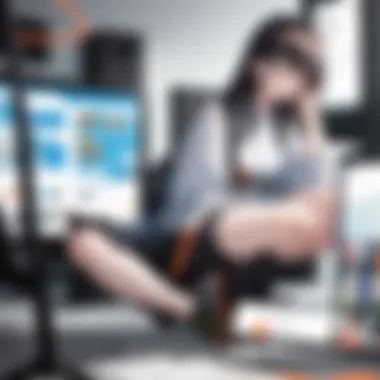

It's worth noting the simplified menu structure. On the left side, users can find various tabs such as Home, My List, and Settings. This hierarchical layout keeps everything organized. Therefore, the users can shift between content swiftly without any hassle. It provides accessibility to both popular titles and niche genres alike.
Another additional feature is the search bar utilized for finding specific shows. This tool saves users valuable time. By typing in a title or keyword, users will instantly connect to desired content, ensuring no series is left unexplored.
Finding and Watching Anime
Finding an anime to watch is more straightforward thanks to diverse browsing options available in the Crunchyroll app. The app categorizes anime based on genres, latest episodes, and incluso collections. Examples include Action, Romance, and Comedy, which help viewers locate shows that resonate with their interests.
Once users select a show, a dedicated page appears with a brief description of the series. It includes notable episodes and release dates. The Watch Now button offers immediate access to the episodes. Users have the freedom to binge-watch or simply catch up on missed episodes. Engaging in shows also integrates social aspects, enabling comments and ratings for community interaction.
The viewing experience itself is smooth, offering options such as adjustable stream quality. High-definition options provide crisp visuals that are ideal for LG Smart TV displays. Thus, regardless of the title or user preferences, the best quality is ensured.
Customizing Viewing Preferences
The Crunchyroll app allows significant customization in viewing preferences. Simply entering the Settings menu enables viewers to tailor their experience. These options enhance how users interact with their favorite series.
Here are a few notable customizable settings:
- Subtitle Language: Users can adjust subtitle languages according to their needs.
- Streaming Quality: A toggle features varying qualities such as 720p,1080p. Adjusting this can help reduce buffering during invdividual connections.
- Autoplay Feature: The ability to enable or disable autoplay allows Netflix-style binge experiences. Users can choose whether to automatically queue the next episode or manually select.
- Profile Managing: The option for multiple user profiles allows families to personalize their anime lists - especially useful for families who share a single TV.
Common Issues and Troubleshooting
Troubleshooting common issues when accessing Crunchyroll on LG Smart TVs is essential for a seamless viewing experience. This section highlights the major problems users might encounter. Understanding solutions k, can significantly enhance your anime-watching journey. Addressing these issues can also prevent future frustrations and ensure consistent enjoyment.
App Crashes or Loading Issues
App crashes and loading issues can be disruptive. Many users experience their Crunchyroll app closing unexpectedly or taking too long to load. Sometimes, this could result from an outdated application or insufficient device memory. Here are a few strategies that may help:
- Keep the app updated: Always install the latest updates. Bug fixes and improvements from Crunchyroll can resolve many of these issues.
- Clear cache: Navigate to your TV settings, locate the app management section, and clear the cache of the Crunchyroll app. This action can often speed up performance.
- Restart the TV: Sometimes, a simple restart can resolve glitches caused by prolonged usage.
If the problems persist, consider uninstalling and then reinstalling the app completely.
Network Connectivity Problems
A stable internet connection is necessary for smooth streaming. Network connectivity issues can lead to buffering or failed attempts to load content. Here are steps to troubleshoot these issues:
- Check network strength: Ensure that the Wi-Fi signal is strong enough for video streaming. Move closer to the router, if necessary.
- Reboot modem and router: Sometimes, simply rebooting these devices can resolve connectivity issues.
- Wired connection: If possible, connect your LG Smart TV to the internet via an Ethernet cable. This might provide a more stable connection compared to Wi-Fi.
- Network settings: Navigate to your TV's network settings to test the connection. Make sure it properly connects to your Wi-Fi.
Regularly checking the speed and status of your internet can also save you from frequent interruptions.
Account and Subscription Problems
Encountering problems with your Crunchyroll account or subscription can be particularly frustrating for avid anime lovers. Here are some common issues and resolutions:
- Login troubles: If you can’t access your account, double-check your login credentials. Ensure that there are no typos or incorrect password entries. Try resetting your password if necessary.
- Subscription lapses: Verify that your subscription is active. If payments have not been processed due to an expired card or other issues, resolving them will restore access to premium content.
- Update payment info: Changes may require updating your payment information, which you can manage in your account settings online.
Patience is key when encountering these issues! Typically, dedicating a little time to account verification can resolve most problems swiftly.
Enhancing Your Viewing Experience
Enhancing your viewing experience is crucial when accessing streaming platforms like Crunchyroll on LG Smart TVs. Rich anime landscapes and engaging narratives deserve to be viewed under optimal conditions. Properly leveraging the unique features of LG Smart TVs can elevate the quality of both picture and sound. This section will detail essential elements and settings to consider for the best possible experience, especially for anime and manga lovers.
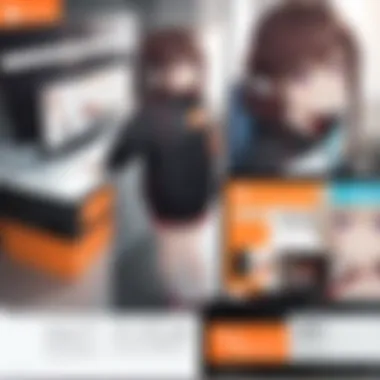

Using Features Unique to LG Smart TVs
LG Smart TVs come with a variety of features that can significantly enhance the viewing experience. One prominent aspect is the AI Picture Pro, which automatically adjusts the picture settings based on the content being displayed. It finds anime elements and adjusts colors for better vibrancy. The Wide Color Gamut technology ensures vivid colors and deep contrasts, making everything from action scenes to tranquil backgrounds visually striking.
Additionally, LG's ThinQ AI allows for voice commands. This can transform how you interact with the Crunchyroll app, simply allowing users to command their TVs to find specific shows or genres by saying them aloud. Furthermore, if you own an LG oled TV, it can showcase the latest HDR formats, providing richer contrast and unrivaled picture quality.
Key Benefits:
- Improved picture clarity with AI-enhanced functionality.
- An easier user experience through voice commands.
- Better color blending and range than standard TVs.
Adjusting Picture and Sound Settings
To fully enjoy your Crunchyroll viewing sessions, exploring picture and sound settings can greatly affect how you perceive content. Adjusting brightness, contrast, and saturation tailored to your preferred lighting conditions can make animation details pop. On LG Smart TVs, these adjustments can be made through the Picture Mode setting - options usually include Cinema, Sports, and Expert.
Sound settings are just as crucial. Look for the AI Sound feature, which adapts audio output to suit the content. This is particularly beneficial for anime, where dialogue clarity might sometimes be compromised. Toggle between available audio options for a more enveloping sound experience. Enabled features like DTS Virtual:X can enhance your auditory experience, giving the illusion of surround sound without bulky equipment.
Considerations:
- Ensure to calibrate the TV in a well-lit room for optimal results.
- Experiment with different audio modes to find the one that simplifies dialogues and effects.
- Regular adjustments might be necessary based on different anime or genres.
Parental Controls and Content Restrictions
With a diverse range of anime available on Crunchyroll, you'll want to ensure that viewing experiences are suitable and secure, particularly for younger audiences. LG Smart TVs offer built-in parental controls that restrict accessed content based on ratings. This feature can assist caregivers in monitoring what is being watched, providing peace of mind.
Setting up parental controls is fairly straightforward. Navigate to the Settings menu, locate the Parental Control option, and set a PIN. You can also be selective about which apps are accessible, restricting or allowing them based on your preferences. Such personalization promotes a safer environment for the entire family while maximizing operational control.
Key Features:
- Protects against inappropriate content.
- Gives parents control over the accessibility of different anime genres.
- Customizable PIN settings ensure user privacy.
Setting up personalized experiences can greatly enhance your Crunchyroll journey. Remember that experimentation with settings suited to personal tastes is key in achieving the ideal viewing experience.
Future of Streaming on LG Smart TVs
The landscape of streaming has evolved significantlee over the past few years. We are no longer limited to simple cable packages or physical media; rather, the focus has shifted to convenience and on-demand content available right at our fingertips. The popularity of platforms like Crunchyroll heightens this shift as anime lovers seek expansive libraries and ease of access.
Investing in LG Smart TVs offers viewers enhanced capabilities. With their advanced technology, users can stream high-definition content without the hassles of buffering or connection lost. Furthermore, LG Smart TVs integrate various streaming services into a single platform, resulting in a better user experience.
Trends in Streaming Services
One major trend resides in personalization. Streaming services, including Crunchyroll, increasingly utilize algorithms to suggest content based on viewer behavior. This provides users with recommendations tailored to their tastes, thus enriching the viewing experience.
Another notable trend is the rise of original content creation. Companies like Crunchyroll explore exclusive anime series or co-productions to retain audience loyalty. In a growing competitive environment, these unique offerings become critical in differentiating services from their competitors.
Additionally, supporting multiple devices and platforms have become essential. Audiences expect seamless transitions when changing screens. Whether transitioning from a Smart TV to smartphones or tablets, fluid viewing experiences add to customer satisfaction and brand loyalty.
Increased competition is another important trends in the streaming landscape. As more applications become available, the struggle for viewer attention heightens. New entrants like Funimation and Netflix regularly add new anime offerings to gain viewer confidence.
Crunchyroll's Evolving Role
Crunchyroll has transformed in recent years, adapting to both industry trends and audience desires. Initially, it operated primarily as a distributor of anime, but it continues broadening its scope. Given the calculated influx of resources toward enhancing the platform, users return to engage more regularly.
Crunchyroll delivered animated content irrelevant of geography, promoting global perspectives on including back cultural aspects. As the demand for anime growth, Crunchyroll realizes its responsibilities to represent more than popular genres while still embracing niche communities.
Another aspect pertains to community engagement. The platform means to strengthen its demographic through forums, user forums, and feedback avenues. Providing space for lifelong fans of anime genre helps establish a sense of belonging, which is paramount in an ever-changing digital realm.
The platform, hence, evolves past static content offerings. Viewers not only consume content themselves but participate as part of an even larger ecosystem of fandom, discussion, and cultural exchange.
In a nutshell, the future of streaming on LG Smart TVs is reliant on numerous factors including evolving platforms, branching value offerings, and deep user engagement assuring insightful decision-making in viewing process, enriching the viewer experiences immeasurably.







